Here's how to make money on a skyblock server: the most basic tips for those that are new to the sky world.
Here's how to make money on a skyblock server: the most basic tips for those that are new to the sky world. While the grind can be slow getting started on skyblock, once you're established you can begin making money. It can be intimidating participating in a multiplayer environment, especially when you're still new and learning the ways.
We've spent hundreds of hours perfecting the minecraft skyblock server experience and improving all the ways you can make money on OneBlock MC.
Getting Started on our SkyBlock Server | Three Minecraft SkyBlock Server Tips | 5 Things You Didn’t Know About Minecraft SkyBlock
Our games continue to evolve with new metas, features and ways to make money. Take your seats, we're about to start making money!
#1. Take advantage of multiplayer
Lots of established players will setup shops and warps for new players to visit and use to make some starting cash. Grinder farms are usually provided and will allow you to sell the drops either to the shop or the owner of the farm. This is a simple way to get started, but is not for those that want a pure skyblock experience!
#2. Create a farm
Ah yes, is it even skyblock if you don't make a farm? Create a wide range of farms, maybe those you would never even consider, and sell to the in-game shop as the item rotation continues. New items are available to buy and sell every few days in-game.
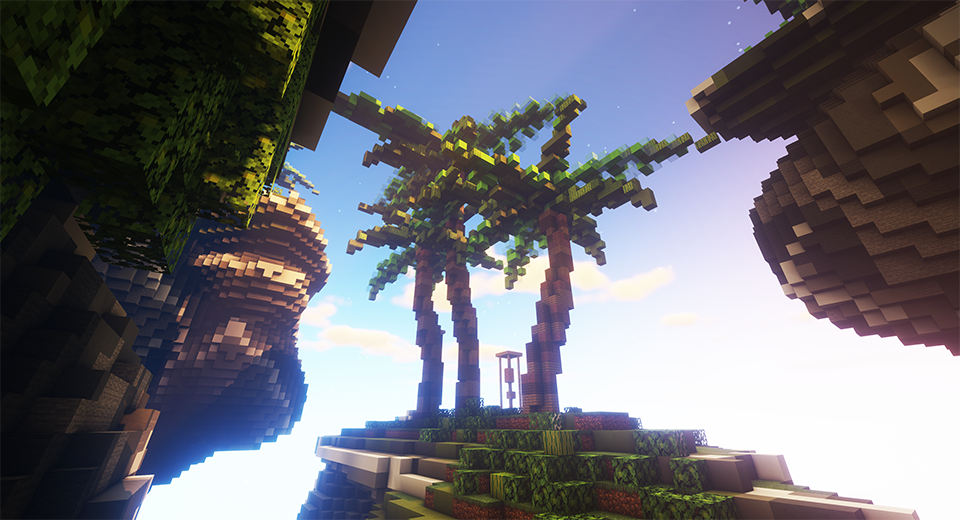
#3. Trade with players
Certain enchantments, books and items are always in demand! Pay attention to the multiplayer chat as requested will often be posted. Just watch out for the $ in chat :)
#4. Go to the nether
Don't forget to head to the nether! On skyblock you receive a nether sky island as well. You can effectively use this as a second base to expand your money making operations.
#5 Setup a shop
Lots of players have setup shops across the whole of OneBlock MC. There's warps, malls, plazas and more waiting to be discovered. You can interact with a chest shop by punching the sign attached. If you'd like to start making money with your own shop, simply punch a chest and follow the prompt in chat.

#6 Start a service
An unexpected, but welcome, addition to skyblock has been the offering of various services by players across our worlds. From book requests, to pvp related requests, there are plenty of unique ways to make money if you get creative enough!
#7. Sell your builds
It is Minecraft, after all! If you find you have a knack for building, players will spend a lot of money to get their mansion upgraded 😉 Join our Discord and offer your services in the related server channel.
#8. Get spawners
Some of our games, including OneBlock Classic and Adventure, have spawners available in-game. Spawners will spawn their respective mob infinitely, allowing you to farm the drops and reap the rewards. The mobs will drop XP which you can use to purchase enchanted books!
#9. Acquire rare enchanted books
When you begin enchanting, the specific book you receive is usually random. As a result, there's a big economy for enchanted books with specific attributes. Find a way to make lots of XP and start buying! Run /ench in-game to begin.
#10. Battle other players
Fight other players in the arenas across OneBlock MC for their loot. Some arenas have keep items enabled however, but you could always set a friendly wager with another player for cash!
These are our top 10 tips for making money on skyblock servers. If you are ready to start playing, join the skyblock ip: play.oneblockmc.com

