If you’ve decided to start a new game of SkyBlock, you’ll have a few challenges ahead of you.
If you’ve decided to start a new game on a Minecraft Skyblock server, you’ll have a few challenges ahead of you. A SkyBlock server is very different from your normal game. You won’t have an entire world around you, full of resources and who knows what on the horizon. Instead, you’ll be starting on a small island with only one tree and one chest. Other than that, it’ll just be you, your wits, and the mercy of the RNG Gods.
There are a few things that, Minecraft experts agree, will help your chance of survival. Setting up a torch grid, a tree farm, and a cobblestone generator should be your first steps. Doing so will help you establish a safe base area and generate renewable blocks. You can use those blocks to build structures, as well as expand your island. Read on to learn more about these strategies.
Set up a torch grid
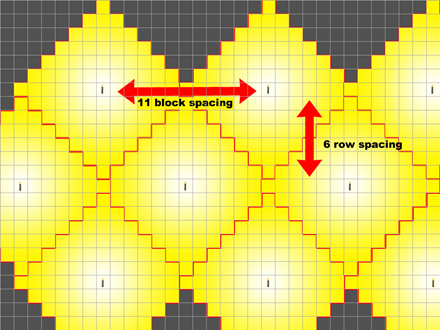
Worried about monsters? Set up a torch grid. Torch grids will help reduce the area in which monsters can spawn, which also gives you more area to plan with. You won’t have a lot of land when joining a Minecraft SkyBlock server, so it’s vital to make use of what little you have.
It’s most effective to place torches with 11 blocks horizontally and six rows vertically between them. Setting up a safe zone will allow you somewhere to stockpile your resources without fear of attack.
However, you should definitely leave at least some area on your starting island where monsters can spawn. Fighting and defeating monsters will provide valuable resources on your journey, including experience points.
Set up a cobblestone generator
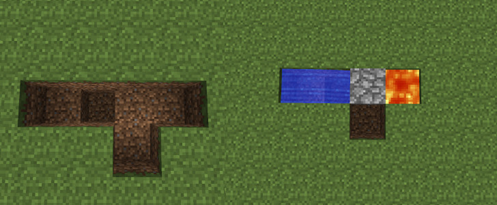
Didn’t start with cobblestone? No problem. Setting up a cobblestone farm in a T shaped block- four across and one down- will help you generate all the cobblestone you’ll need to build. Cobblestone will appear when a flowing lava block touches a water block (similar to how a source lava block creates obsidian when water touches it). Cobblestone is one of the beginning resources in the game, and certainly one of the most valuable for building.
SkyBlock Paradise includes built-in cobblestone generators on all islands. Start your SkyBlock multiplayer adventure today.
What is the Minecraft SkyBlock IP?
play.oneblockmc.com
If you didn’t start with lava, don’t worry. Keep digging – some will show up eventually. If you were unlucky enough to start without water, some will likely show up fairly quickly since water is a common resource.
Set up a tree farm
Wood…so basic, yet so essential to building. Trees are especially crucial on a Minecraft SkyBlock server since they’re the only renewable resource available at the outset of the game. Plant as many trees as possible to give you access to tons of useful blocks that you can use to build and expand your island. Using bonemeal will help your trees generate more blocks, so be sure to use it when you have it.
Conclusion
Starting a new game on a Minecraft Skyblock server will come with its own challenges. You’ll have a small island, one tree, and one chest to start. Those daunting odds are what make up the SkyBlock challenge. Don’t be disheartened, however- there are a few things you can do to help yourself survive. Set up a torch grid to lessen the areas where enemies can spawn. Set up a tree farm to generate renewable resources- planting as many trees as possible. Finally, set up a cobblestone generator as soon as you can.
If you follow these tips, you’re far more likely to survive. You can use the blocks you generate to build structures, as well as expand your island. Good luck from OneBlock MC with the challenge and remember to have fun with it.

