Tips, tricks, and strategies for success when playing the Minecraft OneBlock mode.
With over 200 million copies sold so far, many believe that Minecraft is the most creative game in video game history; and there have been tons of really great games in the past. I don’t know about you, but I also share those beliefs, especially since Minecraft is so satisfying to play.
Just when you thought you’d seen it all, the game comes with fun exciting Minecraft servers and maps that add a new dimension to the already expansive game world. Thus Minecraft OneBlock was born.
Many have heard a lot about this game mode within Minecraft and are interested in getting some tips and strategies for success in this Minecraft challenge. If that describes you, then you’ve come to the right place for help.
In this article, I’ll share some helpful tips on installing this map, tricks, and strategies for success in the Minecraft OneBlock survival mode.
What is Minecraft OneBlock?
Minecraft OneBlock is a Minecraft map that shares a lot of similarities with the already popular Minecraft SkyBlock mode. However, Minecraft OneBlock, as the name implies, leaves your character stranded in a void standing on top of a single block. Yes, you read that correctly! You’re spawned into the Minecraft OneBlock universe standing on a single block.
The good news is that this one single block can be mined infinitely to produce a lot of items, anything at all (even your favorite animals), to use to kick-start your creative journey. Slowly, gradually and painstakingly, you can channel your inner creativity into building yourself a wonderful game world and settlement all from the power of one block.
Do you have what it takes? Maybe, maybe not; but you won’t know until you found out.
But don’t fret, we’re here to help you conquer this mode.
What Makes OneBlock Special?
What makes Minecraft OneBlock an incredible map to play is the challenge of creating amazing landscapes, buildings and settlements seemingly out of nothing. The game stretches the fabric of your creativity by giving you virtually nothing but just a single block.
This one block is uniquely designed to re-spawn with new items every time you break it. The more you break up this block, the more tools and items you get.
This sounds challenging, right? Well, that’s why we love it so much.
Probably the next question on your mind is, how do you get to join in on the fun?
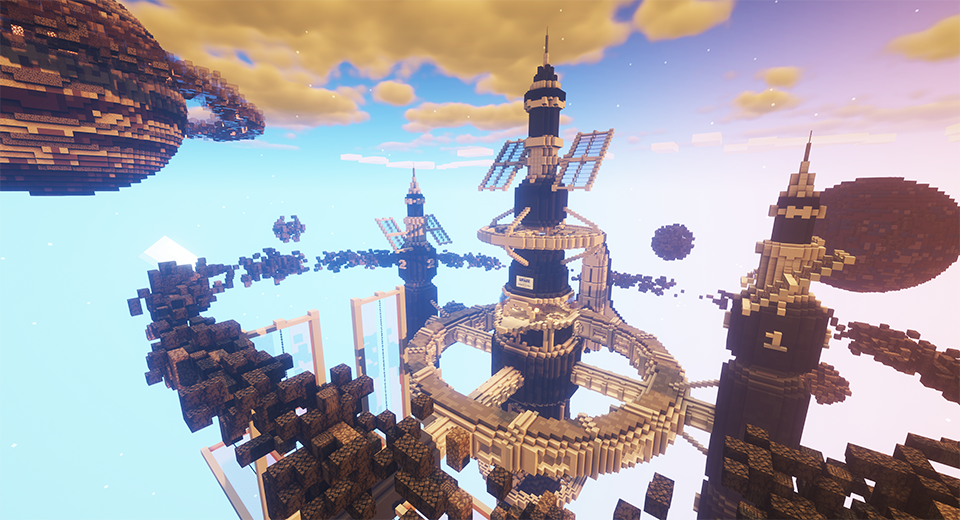
How To Play The Minecraft OneBlock Server
If you already have Minecraft installed on your device, playing Minecraft OneBlock is easy. The oneblock skyblock server makes it easy to start playing OneBlock. There is no map installation, no download and no risk of viruses.
OneBlock Map Download
For the java edition of Minecraft OneBlock, the installation is pretty straightforward.
1. The first step is to download the OneBlock world from a reputable source website. This comes as a zip file.
2. Proceed to unzip the file using WinRAR or WinZip.
3. This produces a folder, which contains the Minecraft OneBlock map.
4. Open that folder and open the next folder until you’re at the last folder containing the actual map! Move this single folder to your Minecraft saves folder.
5. There’s a map folder inside the saves folder which contains all your worlds, move the single folder you downloaded to this map folder.
That’s all; you can now launch Minecraft and access the map. Click the “Single Player” button and select the newly installed Minecraft OneBlock world.
There you have it; now you can play Minecraft OneBlock and join millions of people around the world who are currently engaged in this exciting new world.
My Top Strategies To Succeed In Minecraft OneBlock
Minecraft OneBlock mode might be a pretty easy game for Minecraft experts, but beginners may find it difficult to grasp at first. You’ll need to unlock new depths of creativity to succeed in the game.
Below are some tips to help you out in Minecraft OneBlock.
1. Create a Secure Platform Around Your One Block.
Once the game starts and you’re spawned on the single block, I recommend getting tools as soon as possible. This will enable you to easily create and expand your world. As you do this, the one block can still easily be identified as the block with green particles above it.
Because the one block can spawn numerous items in different shapes and sizes, it’s advisable to create a platform around your one block.
How large should this platform be? It actually depends on your preference. A large area around your one block guarantees enough space so that your items have room to spawn safely.
2. Build With Wooden Slabs.
For me, the beauty of Minecraft is building incredible wooden structures that I can be proud of. Sometimes, you spend hours on a single design, and the results are definitely worth the effort, only to watch it all crumble in a fire outbreak.
Fire outbreaks are some of the most frustrating things about Minecraft OneBlock, and building anything with wood is too risky.
However, the good news is that wooden slabs don’t burn, so consider using them for your precious structures.
3. Milking a Mooshroom.
This might sound weird at first, but milking a mooshroom is a thing in Minecraft. Mooshrooms are mushroom-covered cow breeds that are only found in a mushroom biome.
Milking these cows yields mushroom stew, which is actually very good for restoring hunger.
4. Don't Throw Loot Away.
The first phases on Minecraft OneBlock can spawn rare mobs such as villagers. In fact, sometimes players get so many villagers they may not even save them all. Each phase has different mobs, so a mob from your current phase may not be available later on. Save all the different kinds of mobs and items to make the most out of oneblock.
Final Thoughts
There you have it, some pretty cool tips and strategies to help you play Minecraft OneBlock MC on your computer and survive in the world of your own creation.
Do you have any questions about Minecraft OneBlock or you have personal secrets or tricks of your own, we’ll be glad if you can share them with us on Discord. You can also contact us via email, and we’ll be happy to respond.
Read more about One Block
One Block Minecraft Server Phases | Getting Started on our SkyBlock Server | Ultimate Guide to Minecraft Parkour

