SkyBlock is a survival gamemode popular among Java Minecraft players, with the idea being to survive on a floating island and expand as much as possible using limited resources.
If this sounds like something you'd be keen to try, be sure to read on, as we've got all the information you need to become an expert on minecraft skyblock servers in no time. Let’s get straight to it.
How SkyBlock works
On SkyBlock servers you start out on a floating island, as mentioned, which has a single tree on it and is typically made entirely of dirt. This is the only dirt you'll get, and it's necessary for growing plants and crops, so be careful not to drop any accidentally and lose it to the void below.
In addition to dirt and a tree, every island spawns with a chest that contains a bunch of other useful items. The contents will vary depending on the server/map you’re playing on but there will always be a water source (e.g. ice or water bucket) and a lava bucket, and you’ll often see things like seeds, sugar cane, spawn eggs, and obsidian.
To survive and progress in the game, you’ll need to take advantage of all the items you have at your disposal to set up farms so you can gain even more resources and expand your island. We'll talk about crop farms and mob farms in a bit, but first, let's go over the cobblestone farm, which is perhaps the most important one at the start of the game.
An infinite source of blocks
You may have already started wondering how you're going to expand your island when your resources are limited, but that's exactly where the cobblestone generator comes in. Remember the water and lava mentioned earlier? Those two ingredients make up the basis of the generator, which is going to provide you with more cobblestone than you could ever need. Here’s how you set it up:
1. Dig out a 1×4 block hole, making sure to dig an extra block down on the second position from the left to make a lopsided T-shaped hole.
2. Place the water in the first position from the left so that it flows into the 2-block deep hole you made on the left side.
3. Next, place your lava in the fourth position of your 1×4 hole (i.e. the position furthest to the right).
4. When the water and lava touch, a block of cobblestone will form, which will be regenerated on mining.
With your cobblestone generator set up, you'll have an infinite source of cobblestone blocks which you'll be able to use to expand your island outwards and give yourself more space to work with. Pretty neat, right? Next, let's talk about the tree you start out with.
The importance of your first tree
The wood from the tree that spawns on your island can be used to make a crafting table and tools, so chopping it down is one of the first things you’ll want to do when you start your SkyBlock server world. Just make sure to catch any saplings that fall from the broken leaves! Harvesting and replanting saplings is the key to creating an infinite source of wood, so be sure to catch them as you won’t be getting any more wood if you let all the saplings fall into the void.
In addition to saplings, tree leaves have a chance to drop apples, so be on the lookout for those as you'd be needing food to keep your hunger bar full.
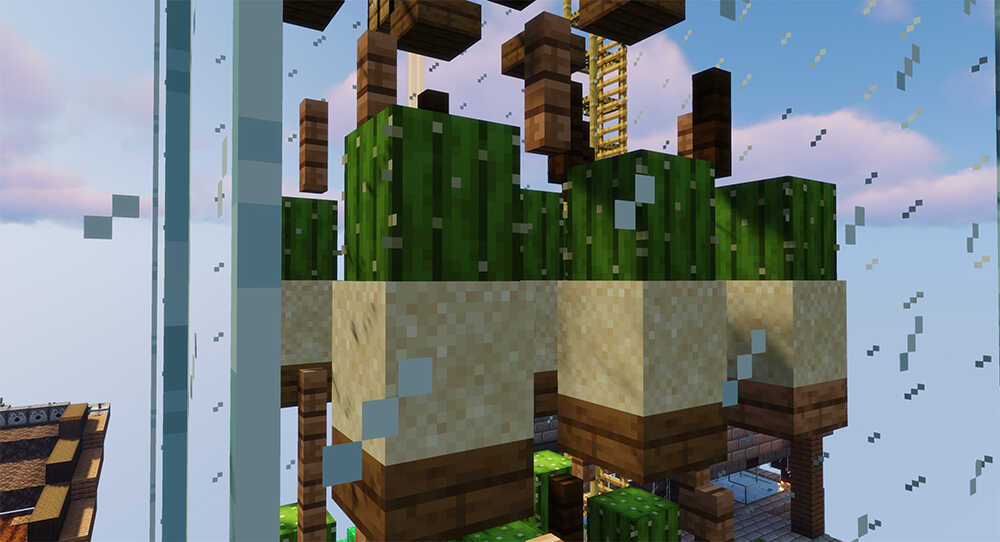
Crop farms in SkyBlock
Apples aren’t the easiest food items to harvest given how rarely they drop, so the next step you’ll want to take shortly after expanding your island is to create some kind of crop farm. For this, you're going to need dirt, a hoe, water, and the seeds from your starting chest (which will likely be melon seeds). Simply place the water down next to the dirt on which you plan to grow your crops, use a hoe to till the dirt blocks, and then plant the seeds. You’ll start to see crops growing in no time! The great thing about crops is that when they’re harvested, you’ll get even more seeds to grow your farm further, so you won’t have any shortage of food from here on out.
Also, as you progress further in the game, you’ll eventually acquire carrots and potatoes as drops from mobs which you'll be able to incorporate into your crop farm. More on that in just a second, as our next section is going to cover mob farms.
Mob farms in SkyBlock
Hostile mobs spawn when light levels are low, and they drop all sorts of useful items upon death such as string, redstone, iron ingots, as well as potatoes and carrots as mentioned earlier. These items will open up a plethora of opportunities for you to expand your floating world and most of them aren’t obtainable in any other way in SkyBlock, so if you want to progress in the game, you're going to have to make a mob farm at some point.
Mob farm designs can be quite complex so we won't go over all the intricacies here but if you're keen to know more, then it's easy enough to search up some tutorials online and get started.
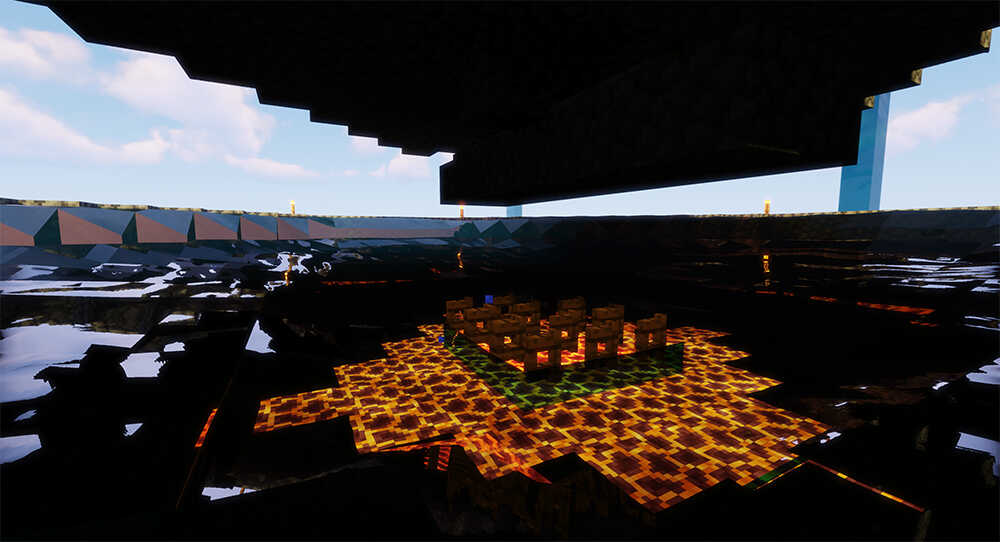
Other server features to be aware of
Now that we’ve covered the basics of SkyBlock, let’s close out our guide by briefly talking about some of the other things you’ll be able to do once you progress far enough in the game.
Firstly, you’ve got the nether, which is available to enter in certain versions of SkyBlock. Here, you’ll be able to gain special items that aren’t available in the overworld, and you’ll even be able to set up nether mob farms if you want!
Getting villagers and unlocking trading is another feature available to you later on down the line, which will help you unlock all sorts of new items. To get a villager to trade with, you'll need to cure a rare zombie villager with a golden apple, which is difficult to do but certainly possible with the correct preparation and a little bit of luck. Be sure to have a look online for the specifics behind this process if you’re keen to know more.
And that’s it, the end of our complete beginner’s guide to SkyBlock! We hope you’ve found the above information useful and are now keen to get stuck into a floating world of your own. Have fun out there, and good luck!
Read more about Minecraft SkyBlock Servers
Ultimate guide to playing Minecraft SkyBlock | Best Minecraft SkyBlock Blocks to Use in 2021 | How to make money on skyblock servers

