In this article, I’ll be sharing some helpful tips on how to install this map, tricks and strategies for success in the Minecraft SkyBlock mode.
Minecraft is one of the most iconic games ever made, not because it has next-generation graphics or utilizes features of high-performance GPUs, but the playing experience is outstanding.
Imagine creating a world of your own, with your imagination being the only limitation. That’s what makes Minecraft the best-selling video game with over 200 million copies sold so far.
With tons of new maps to explore, servers to enjoy and a competitive multiplayer mode, you simply can’t find a more fascinating game with an expansive universe. But right when you thought you’d seen it all, out came the skyblock map and minecraft skyblock servers.
You’ve probably heard about this pretty awesome Minecraft mode but haven’t tried it yourself, or you already have it installed and just need some tips and strategies for success.
Whichever describes you, you’ve come to the right place for help.
In this article, I’ll be sharing some helpful tips on how to install this map, tricks and strategies for success in the Minecraft SkyBlock mode.
What is Minecraft SkyBlock?
Minecraft SkyBlock is a Minecraft mode that shares a lot of similarities with the already popular Minecraft OneBlock mode. However, it differs from OneBlock in so many ways; the most obvious is that OneBlock allows you access to only one block on which you’re spawned.
Minecraft SkyBlock, on the other hand, starts with players having access to just 26 blocks of dirt. In this survival mode, players are spawned on a floating island and tasked to build their own world, enjoy farming and breeding animals.
The map's goal is to survive and thrive on the island with the initially limited resources without cheating. As you build and expand your island, you start to grow food crops and rear your own animals for food.
What Makes SkyBlock Special?
Like every other Minecraft map, SkyBlock taps into the Minecraft incredible need for creativity. While SkyBlock can be played in either single-player or multiplayer modes, the game is sure to thrill you regardless of the mode you choose.
To enjoy the game to the fullest, players have to follow some important rules. Firstly, on no occasion should you try to make a bridge to the mainland, avoid jumping off the island for max health, always play the Easy difficulty at least, and avoid using cheats.
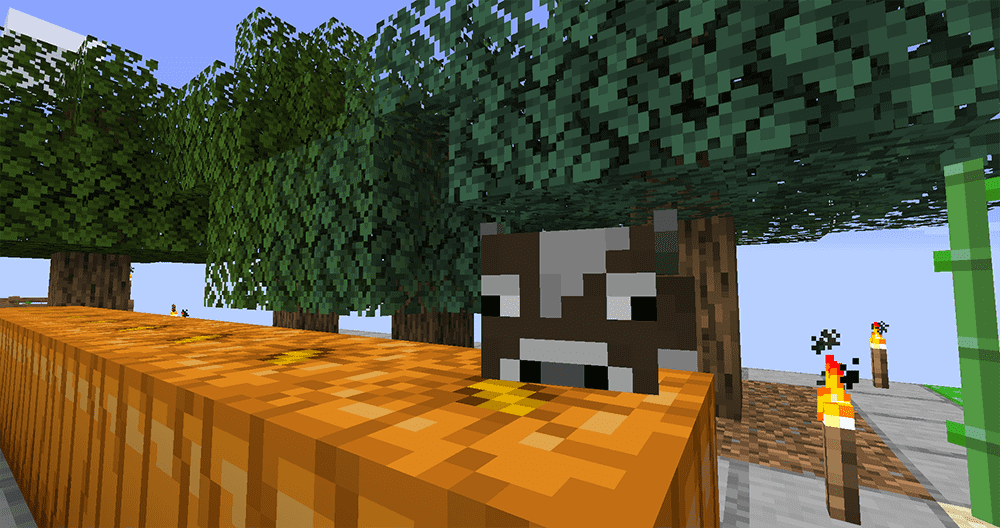
How to Play Minecraft SkyBlock Servers
Read all about our minecraft skyblock server including how to play and how to get started. Enter the server details to access the map and join the server to play. Another interesting feature is that the mode presents you with a number of in-game challenges for you to explore and complete. You can access these challenges on the server in-game. While conquering these challenges won’t give you any special rewards, you get a chance to play Minecraft and explore the game in depth. That’s something to brag about.
Top Strategies To Succeed In Minecraft SkyBlock
Minecraft might be a pretty easy game, but the Minecraft SkyBlock mode takes it to a completely different level. Users have to be creative with their thinking to carefully utilize the minimal resources.
Below are some tips and strategies to help you thrive in your SkyBlock world.
1. Get Cobblestone First.
To expand your world, you’ll need enough cobblestone, an endless supply of it and that’s where the need for a cobblestone generator comes in.
The cobblestone generator is created by putting lava and water close to each other so that the flow creates cobblestone. Cobblestone can easily be mined using an axe, and it will be your main source of building material.
2. Make More Wood.
Because SkyBlock provides you with just one tree, wood supply for building is limited. To bypass this limitation, remove all the wood from the tree to make room for the tree to grow but remember to build a cobblestone platform around the tree to catch all the saplings that fall off.
You can also proceed to break off leaves, saplings and if you get apples, even better. When they fall, you can easily replant the saplings to get more trees. And where I’m from, more trees is equal to more wood.

3. Do Not Eat The Melon Immediately.
It’s basic biology to eat when you’re hungry, right? Well, not when you’re just starting Minecraft SkyBlock. It’s important that you cultivate the melon to regrow more melons, rather than eat it to replenish your hunger bar.
4. Create An Unlimited Water Source.
Minecraft SkyBlock provides players with a chest that usually contains water. Another source of water is the ice blocks which are on the island. You can, however, create an infinite water source.
To do this, you’ll have to dig a 2x2 hole and place both water sources on opposite corners and the water will fill in the empty area. Using a bucket on a water source will fill the bucket and re-generate water in the empty water space.
Final Thoughts
There you have it, some pretty cool tips and strategies to help you play Minecraft SkyBlock and survive in the world of your own creation.
Do you have any questions about Minecraft SkyBlock or you have personal secrets or tricks of your own, we’ll be glad if you can share them in the comments below. You can also contact us via email, and we’ll be happy to respond.

