As fun as OneBlock is on its own, it is even better when you play with other people! In today’s post, we will be talking about some tips and tricks you can do if you have a team. From some simple commands to some benefits that you receive, this blog post will tell you everything!
OneBlock Team Command
To start our blog post off, we have our most notable multiplayer feature. You can add people to your island! You can do this by doing /ob team invite playername! This will allow you to co-op your One Block island with your friends!
The max number of people you can invite to your island is 100, however, most players tend to keep it between 2-5 members. With this command, you can grant players permission to build, place, and adjust the island settings! Working together as a team will help you progress on your island faster!
However, if you do not want to invite a player to your island but still want them to be able to help, you can do /ob team trust playername and adjust your /ob settings. This will allow players with islands already to help you out!

MCMMO /party Command
Another coveted command used by players in a team is the mcMMO /party command! This command allows players in a party to chat amongst themselves in a private chat, teleport to players in the party, share items, and share xp!
This can give a huge advantage to a mass amount of people in a party. Many experienced and skilled players will often create parties to help newer and less skilled players. The best thing about the command is that there is no cap on it!
You can party with as many players as you wish! Another fun thing about the party chat feature is that you can use color codes in it! You and your friends can test out colors, make funny jokes with it, and make chat look better!
To create a party, simply do /party create teamname. To invite players, simply do /party invite playername.

Other Teaming Tips and Tricks
To finish this blog post, here are some tips, tricks, and some final words that fellow players said to me!
Sr Moderator Jinxiebee says “The best part about teaming is being able to make your friends do all of the things that you do not want to do.
Player *bynko1 says “Teaming on OneBlock can be super beneficial for the island. I usually have my team member AFK while he’s asleep so we can maximize our farm profits. We switch off when we AFK
Netherite LinkIsALegend exclaims “I really like the fact that you can share stuff between party members. When I first started out, it was really helpful having people basically give you stuff for just playing the game”
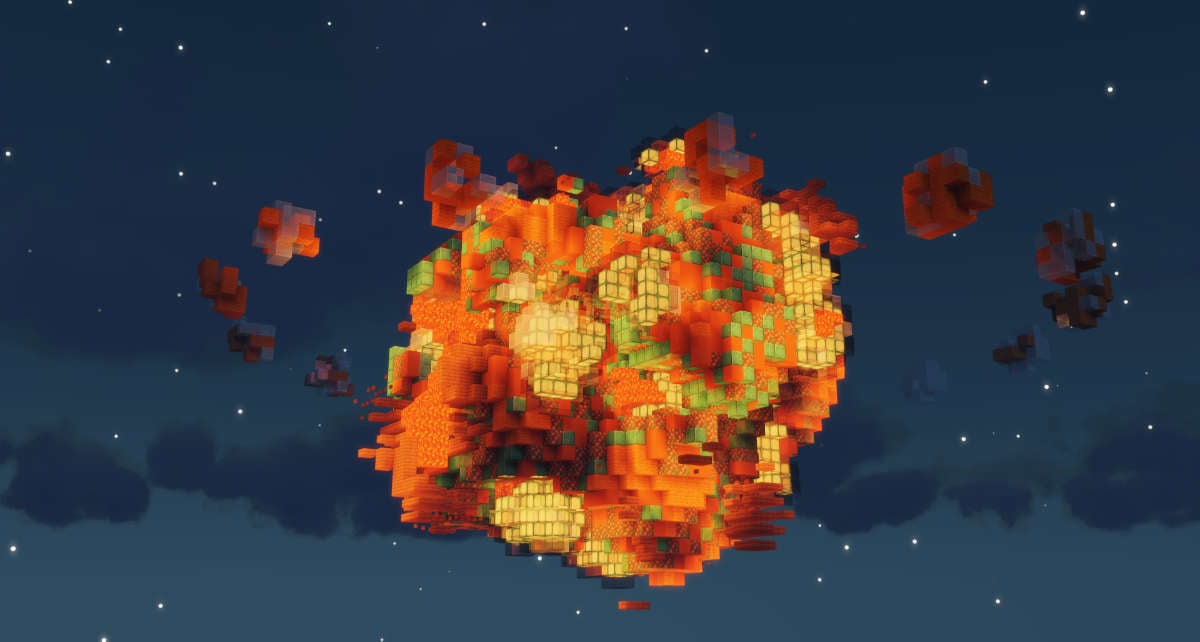
Final Remarks
Thank you for reading this blog post! I hope this gave you a little insight about teaming up here on OneBlock! If you want a chance to receive trails, in game cash, and other cool items, make sure to look out for when I ask questions in chat! Have a great day!
Stay swag
-Packz

