Play survival multiplayer with friends and a huge community on Bedrock edition! In this guide, we'll show you how to get started on SMP servers. Read now and start playing.
What Are Minecraft SMP Servers?
SMP stands for survival multiplayer. On these game modes, you can play in a normal Minecraft world - but with other players! Invite friends and team up together, or adventure and meet others online.
You may be able to use new types of features, like the ability to teleport to other players. This makes it much more. easier and fun to go mining together and explore new areas. The premise is the same, whether you are playing on Java or Bedrock edition.

Are Bedrock Minecraft Servers Different?
In terms of multiplayer, Java and Bedrock servers are mostly the same. See Minecraft Java & Bedrock Edition compared for more information.
Benefits of SMP Servers For Minecraft Pocket Edition
- Play with other players in the same world
- New Bedrock features like teleporting and waypoints
- Work together with friends on building projects
- Take part in a thriving economy, where you can buy and sell items
- Explore other players buildings
- Trade with others for new items and tools
- Discover new enchantments and mods, only on the top servers like OneBlock MC
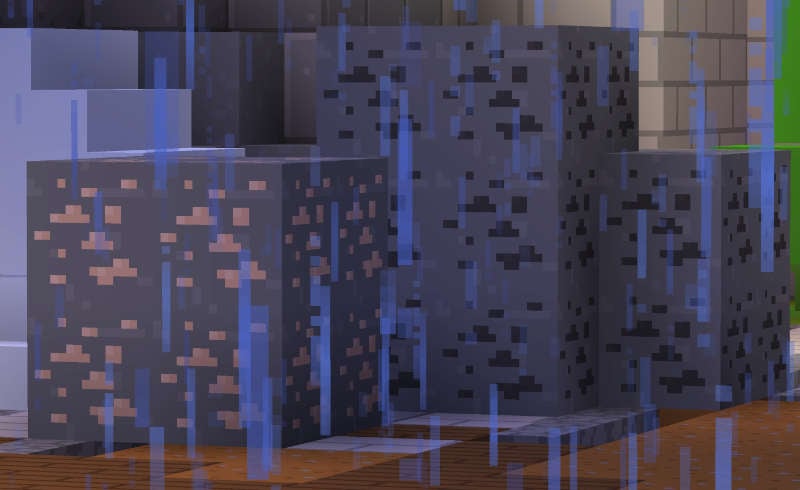
Minecraft Bedrock SMP Servers
To join a Bedrock SMP, complete these steps:
- Open Minecraft: Bedrock Edition
- Play
- Servers
- Join a pre-added SMP server (if available) or select connect to a server and join
bedrock.oneblockmc.comwith port19132
Things to do on Minecraft Bedrock Multiplayer SMP
- Setup a shop: Create a real shop with special signs which allow you to buy or sell items
- Team up on a base: Whether you want to play with 2 or 12 people, you can easily team up with people across multiple devices
- Discover new features: Servers add the technology for new server-side mods which don't need any changes to your Minecraft. These can bring lots of new features such as magic enchantments, robot minions and more
- Join a town: There are lots of settlements, villages and town which have flourished on the multiplayer SMP. Take part in the multiplayer chat and get involved with the Discord community to find players to join.
- Learn how to conquer the game: If you are newer to the game, more experienced players are always willing to help out. Learn all about the game and pick up fun new tips & tricks along the way.

What is the server address for Bedrock SMP?
Open Minecraft Bedrock / Pocket Edition and go to Servers and Play. Add External Server and input the server name OneBlock MC, server address bedrock.oneblockmc.com and port 19132.
Last Updated: July 12, 2022

![Minecraft Bedrock SMP Servers Guide [2022]](https://oneblockmc-com.cdn.ampproject.org/i/s/oneblockmc.com/content/images/size/w300/2022/07/minecraft-bedrock-smp-survival.jpg)