Explore the world of Minecraft skins, learn how to apply them, and get inspired to create your own unique character with our helpful guide.
Hello my friends, family, and wannabe elephants! Today we will embark on a journey through the wonders of Minecraft skins. These virtual threads weave your in-game persona into a unique piece of artwork. Whether you're a seasoned player or just downloaded the game because your friends did, understanding the ins and outs of Minecraft skins adds a swagalicious touch to all your adventures.
What Are Minecraft Skins?
In Minecraft, a skin is essentially your avatar's digital wardrobe. It's the shell that defines your appearance in the game. Skins give you the power to transform into anything from a knight in shining armor to a simple pixelated character straight out of your wildest imagination and dreams. Your skin represents you all across Minecraft, from singleplayer to multiplayer games like OneBlock.
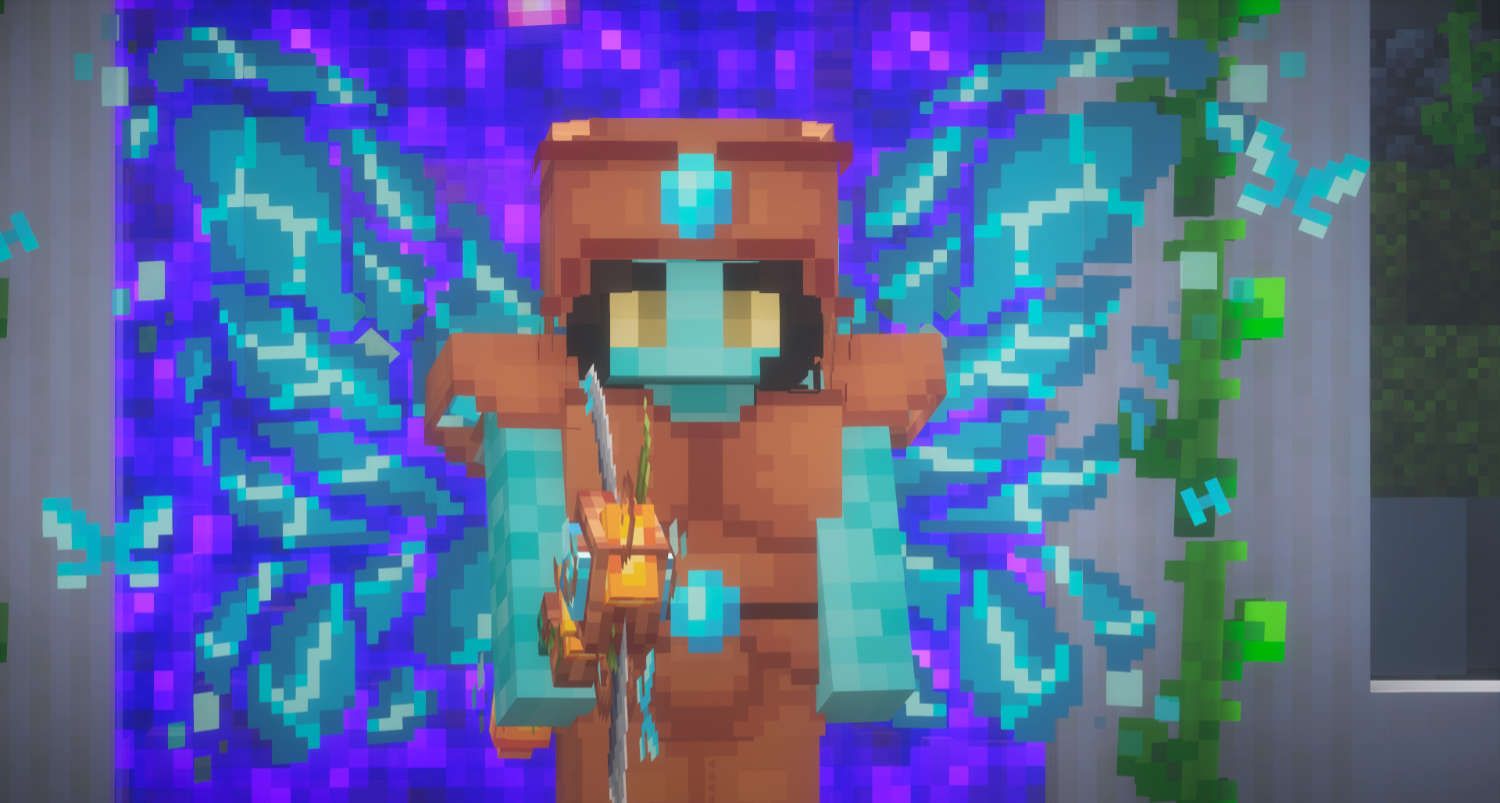
How to Apply Minecraft Skins: A (Hopefully) Simple Guide
Applying a Minecraft skin is as easy as pie. Follow these steps to give your in-game persona a swag makeover:
- Choose Your Skin: Whether you're creating your own or downloading one, pick a skin that resonates with your style. Websites like Planet Minecraft, Skindex, and NameMC offer a really good collection of pre-made skins. Alternatively, flex your creative finger muscles and design your own! I personally made my own skin with Skindex’s in-website designer!
- Download the Skin: If you're going the pre-made route, download the skin you fancy. It typically comes as a PNG file. I only add this step because I once forgot to download a skin I wanted. I searched my laptop for AGES before I realized I hadn’t pressed the download button.
- Access Minecraft's Website: Visit the official Minecraft website and log into your account.
- Navigate to Profile: Go to the Profile tab on the top right corner of the webpage.
- Upload the Skin: Under the "Change how you look in Minecraft" section, upload your skin.
- Enjoy Your New Look: Log into the game, and voilà! Your new skin is now strutting its stuff like it’s no tomorrow! Make sure to spam your friends on Discord and in game to make sure THEY know too. No way are you going to waste such a good skin and have no one see it!
Ideas for Crafting Your Own Minecraft Skin
Now, let's dive into the meat and potatoes. Crafting your own skin is lowkey a fun experience that allows you to express your personality. Need some inspiration? Here are a few ideas to get those creative juices flowing like orange juice.
- Superhero: Unleash your inner hero by creating a skin that embodies your favorite comic book character. Cape is optional but Edna doesn’t recommend them as said in “The Incredibles”
- Space Explorer: Embark on an intergalactic adventure with a skin featuring cosmic colors, futuristic armor, and maybe even a swanky space helmet. I am obsessed with space and stuff like this. If you have a space skin be sure to message me in game! I’d love to see it.
- Medieval Knight: Channel your inner chivalry with a knight-themed skin. With some armor, a cool sword, and a touch of medievalness (Yep, I did make that word up!) – you're ready to conquer!
- Funky Animal Mashup: Combine your favorite animals into a quirky hybrid. Imagine a pixelated creature with the cuteness of a cat and the majesty of a dragon! I’d rather see someone do it in game here than in real life. Would you call it a Caron? Drat? Cragon? I don’t know either.

Tools of the Trade: Creating Skins with Ease
Fortunately, you don't need a Ph.D. in pixel art to create stunning skins. Although if you would like lessons, I bet your local college offers it. However, dree programs like Paint.NET, GIMP, or online tools like NovaSkin and Skincraft empower you to design your masterpiece effortlessly. Explore these tools, experiment with colors, and let your creativity run HOG wild.
The Finale
In conclusion, Minecraft skins are the passport to expressing your unique style in the expansive world of blocks and adventures. The best part? Unlike a real passport, you don’t have to pay a single cent for this one! Whether you're a master pixel artist or a casual player, the ability to customize your appearance adds more fun to the game. So, gear up, get creative, and let your swag shine bright like a clean mirror on a sunny day!
Stay Swag
~Packz/Ray

